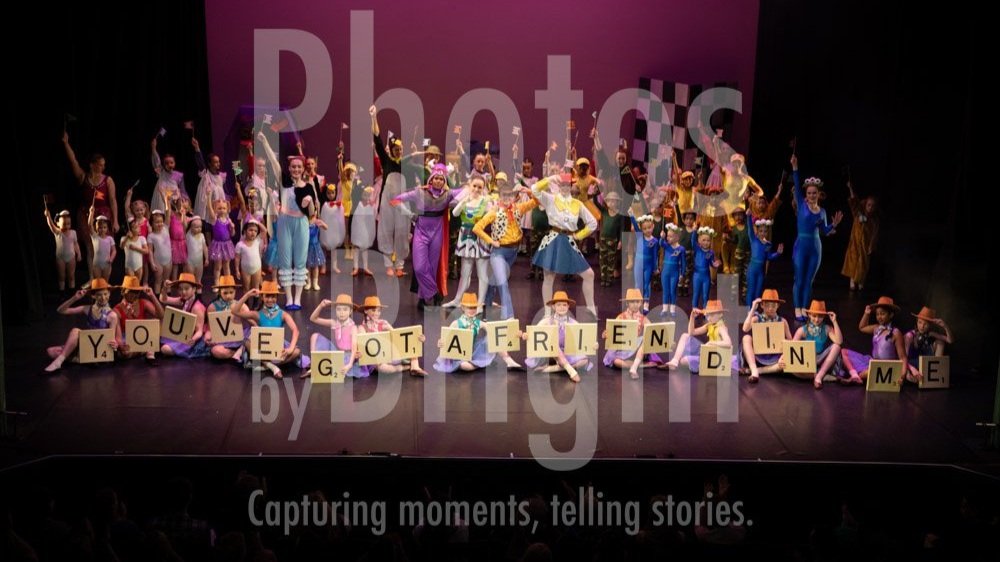
Welcome to the preview site for the photography from the performances of Quest! A Dancer’s Adventure on the 30th of April 2025, the images in the galleries are watermarked, low-resolution previews to view before you buy and as a result will not be representative of the final downloads, which are a much larger size and clarity.
This link will download as a ".zip" file, which is approximately 5GB. You will also need another 5GB of free space to export the files, but once they are exported, you can save space and delete the original ".zip" file to save hard drive space.
If you have any problems with the download, please contact nick@photosbybright.com.
How to extract a ZIP file on Windows:
Find the ZIP file on your computer. It will usually have ".zip" at the end of the file name.
Right-click on the ZIP file.
Click "Extract All..." from the menu that appears.
Choose the folder where you want to save the extracted files.
Click the "Extract" button.
The files will be unpacked into the folder you selected.
How to extract a ZIP file on macOS:
Find the ZIP file on your Mac. It will usually have ".zip" at the end of the file name.
Double-click the ZIP file. A new folder with the same name will appear in the same location, containing the extracted files.
Images 001 - 200 (Current Gallery)
Images 201 - 400 (click here)
Images 401 - 523 (click here)







































































































































































































